Even though the notes-biblio and author-date styles both come from the Chicago/Turabian style guide, there are critical differences between the two formats. Once you’ve selected the style you want to use, follow the format carefully. Both the in-text citation and its corresponding bibliographic entry are formatted differently.

Understanding Chicago Notes-Biblio Style
Because the notes-biblio style allows for additional information, which is presented in the form of endnotes or footnotes, the writer has flexibility in presenting their sources and comments for the reader. This flexibility makes it useful for subjects such as history and literature. The bibliography at the end of the paper lists the sources for the notes.
It’s important to remember that the notes entry format differs from the biblio entry. The reason for this is to make it easier for the information presented in the paper to flow from the writer to the reader with minimal interruption.
Overview of Chicago Author-Date Style
The author-date style is used by many in social sciences or sciences. Either style may include footnotes or endnotes, but the author-date style doesn’t usually include them. The in-text author-date style corresponds to entries created in a reference list rather than a bibliography. This style is easier to use than the notes-biblio style as it’s more straightforward.
Reference List or Bibliography?

Typically, a reference list is composed of entries directly cited in the paper while the bibliography will include all sources cited and consulted. The way you should arrange a reference list and a bibliography is a little different. So, make sure you follow the correct format. For example, if you have one author with multiple titles, you would arrange those alphabetically by title in the bibliography but by date of publication in the reference list.
Another difference between the reference list used in the Chicago/Turabian notes-biblio style and the bibliography used in the Chicago/Turabian author-date style is with its arrangement. You’ll arrange a reference list alphabetically as a simple list of sources. However, you may arrange a bibliography into sections first, and then alphabetically within each section.
For example, an author may wish to group similar bibliographic entries together, like archival collections or manuscript sources. Or if you have a lot of sources by the same author, you may include a section just with that author’s entries. In this case, place each entry in one section only. Typically, however, you’ll just create a straight alphabetical list.
Creating Entries
When you create an entry for your source in a reference list, you are following the author-date style. This means you list the author first, and then the date of publication. In the notes-biblio style bibliography, you’ll notice that the date of publication is last.
Remember that your citation or note in your text always corresponds to an entry in your reference list or bibliography. Your bibliography will include other sources that you’ve consulted but the reference list will be a list of your in-text citations. Of course, your instructor may direct you otherwise.
It sounds confusing, but once you select which type of Chicago citation style you’ll be using, all you have to do is follow the instructions for either the notes-biblio or author-date style.