Often, students work in teams to create research papers. Google Docs is a popular way to work on shared documents, as it is free and easy to use. As each team member edits, adds comments and reviews the final paper, they can add citations to the Google Docs file. Then, all it takes is one final review before submitting your paper to your teacher.

Using Google Docs to Insert Citations
As you write your research paper, you can insert footnote citations using the tools provided by Google Docs. After writing the main text for your research paper in Google Docs, follow these easy steps to insert citations:
Step One: Look for the Explore button. It should be at the bottom-right of your document. Click on it.

Step Two: When you click on the Explore button, Google will display suggested sources based on your text.

Step Three: If the suggested sources aren’t appropriate or you simply need additional sources, type a query into the search bar. This is near the top of the Explore tab.

Step Four: Next to the source, click on the three dots to choose the citation style you’d like to use.

Step Five: Select the text from the source and add it as a footnote by clicking Cite next to the source.

A note number (in superscript) is added next to the sentence, along with a corresponding footnote.

The numbered footnote appears at the bottom of the page.

Using the Right Version

Each style guide goes through periodic review and revisions by the editorial staff. These updates reflect current formatting rules as information becomes available on different platforms. For example, you may now find a book in print, on Kindle or Google Books, or through an open access online source, such as Project Gutenberg.
When citing your sources, be sure you are referring to the correct version of the source. Page numbers can vary across editions of a book, for example, so it’s important you refer to the right version.
Verifying Citation Formats
It’s tempting to look for the easy way out, but don’t rely on automatic bibliography or citation formatting tools. Carefully check each citation, one by one. You may have entered your source data in the incorrect fields or selected the wrong citation style. Look for examples on formatting each style entry to make sure your final paper is perfect.
Using Style Guides for Research
As you start writing research papers for school, you’ll start out with easy papers. You might only need five sources. However, as you progress through high school and enter college, your instructors have higher standards. You may even write 15-page research papers with a minimum of 20 source entries. Learning about style guides and taking the time to prepare correct citation formats now will help ease the pain of writing long college papers.